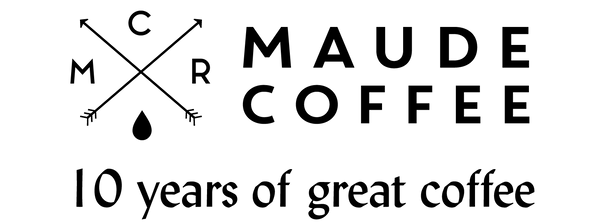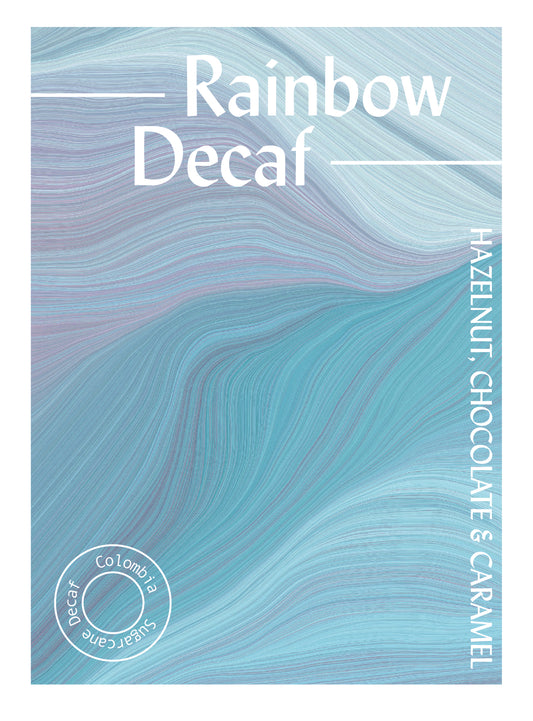Subscriptions
Never run out of coffee again. Our coffee subscriptions keep you covered with fresh, seasonal coffee straight to your door.
How it works
-
Select your subscription
Choose the subscription plan that best works for you.
-
Tailor to suit you
Choose your grind type, bag size and order frequency.
-
Sit back and enjoy
We'll take care of the rest, ensuring you hooked up with a regular supply of great coffee

All good things start with a solid base. Built on those well-loved flavour notes of chocolate, nuts and caramel. Expect reliable coffees with traditional flavours, good balance and great taste.

Begin your ascent through the exciting world of specialty coffee. Explore different origins, varietals and processing techniques as you receive an exclusive new brew each month
Pre-paid Subscriptions
-
3-month Subscription
Regular price £43.50Regular priceUnit price / per -
6-month Subscription
Regular price £85.00Regular priceUnit price / per -
12-month Subscription
Regular price £170.00Regular priceUnit price / per
Subscription FAQs
How do I manage my subscription?
Once you’ve purchased a subscription with us, you’ll need to log in to manage your Subscription account here.
Once you’ve logged in, you’ll have access to your Subscription Portal where you can make any changes to your subscription.
Just click the "Manage Subscriptions" tab on the right hand menu to make changes to your subscription. Add extra bags, change your order frequency and even reschedule or skip orders
Im running low on coffee - can I get my order early?
Absolutely! Just hit "Send Now" from the Subscription Portal and we'll get your next order out straight away!
I’m going on holiday; can I pause my subscription?
Of course! From the Subscription Portal Homepage you can amend your subscription to suit your needs.
Click "Reschedule" and select a new date to receive your coffee order.
Want to skip this order all together? Just hit "Skip" and we'll send your coffee next time!
How do I update my payment details?
Once logged in to Subscriptions Portal, click "Address and Payment Details" on the right hand menu.
Then click "Manage Payment Methods". From here you can add, edit and remove payment methods from your account
How do I change my address?
Moving house is always a big task. Be sure to let us know of your new address so we don't send your coffee to your old house!
Once logged in to Subscriptions Portal, click "Address and Payment Details" on the right hand menu.
Then click "Manage Addresss". From here you can add, edit and remove addresses from your account
Currently roasting
-
Barrel Aged (Ethiopia | 14-day Barrel Aged)
Regular price £19.00Regular priceUnit price / per -
Espírito Santo (Brazil)
Regular price From £12.00Regular priceUnit price / per -
Foundation (Seasonal Blend)
Regular price From £11.00Regular priceUnit price / per -
Rainbow Decaf (Colombia | Sugarcane Decaf)
Regular price From £12.00Regular priceUnit price / per -
Dulima (Colombia | Washed)
Regular price From £13.50Regular priceUnit price / per -
Jabiru (Guatemala | Washed)
Regular price From £14.00Regular priceUnit price / per -
Rwamatamu (Rwanda | Washed)
Regular price From £14.00Regular priceUnit price / per -
Pomahuaca (Peru | Natural)
Regular price From £15.00Regular priceUnit price / per